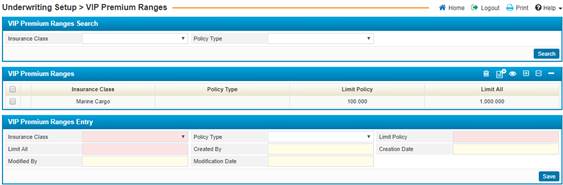
Using the VIP Premium Ranges page, you can define the VIP premium ranges, that will be used later to manage whether a certain customer is VIP or not;
Through this page, you can define the limit for one policy and for all the
policies combined for a certain insurance class/policy type, that if the
premium of the policyholder exceeded, he/ she will be considered as VIP member;
To view certain pre-defined VIP premium ranges, fill in the selecting criteria fields with the proper details to filter down the retrieved policy records. If you wish to edit any premium, click on the premium needed and you can proceed with making the changes you want;
To add a new VIP range, you need to click on ![]() , and then perform the following
steps:
, and then perform the following
steps:
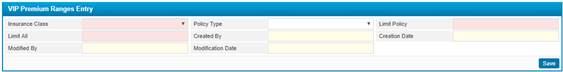
§ Select the Insurance Class from the predefined dropdown list;
§ Select the Policy Type from the predefined dropdown list;
§ Enter the Limit Policy; (if the policy premium exceeded this number, the policyholder will be considered as VIP Customer)
§ Enter the Limit All; (if the policies premiums exceeded this number, the policyholder will be considered as VIP Customer)
§ The Created By and Creation Date are auto-generated by the system once you save your entry;
§ The Modified By and Modification Date are auto-generated by the once you update the premium;
§
Click on ![]() to save your work;
to save your work;