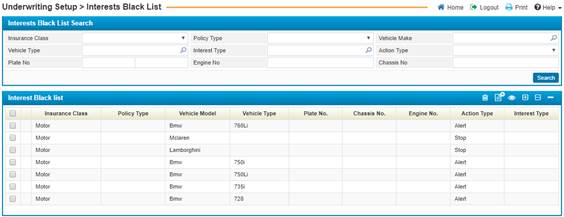
Through this page you can manage certain interest to be added to the blacklist in the Motor Claims only;
To view certain interest
in the blacklist, fill in the selecting criteria fields with the proper details
to filter down the retrieved interest records. If you wish to edit any, click
on the interest needed and you can proceed with making the changes you want.
When you add an Interest to the blacklist and define its characteristics, you can choose an action type (Stop/ Alert) that will be implemented by the system, once you add an Interest with the same characteristics in the Policies page;
To add interest to the blacklist, you need to click on ![]() and then perform the
following steps:
and then perform the
following steps:
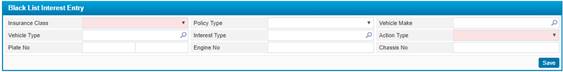
§ Select the Insurance Class that the interest is related to;
§ Select the Policy Type from the available dropdown list;
§ Select the Vehicle Make from the predefined dropdown list;
§ Select the Vehicle Type from the predefine suggestion box;
§ Select the Interest Type from the predefine suggestion box;
§ Select the Action Type (Stop/ Alert); that will be implemented by the system once you add interest with the same details;
- If Stop was selected, the system will stop the process
- If Warn was selected, a warning pop-up will appear.
§ Enter the vehicle Plate Number;
§ Enter the Engine Number;
§ Enter the Chassis Number;
§
Click ![]() to save you work;
to save you work;