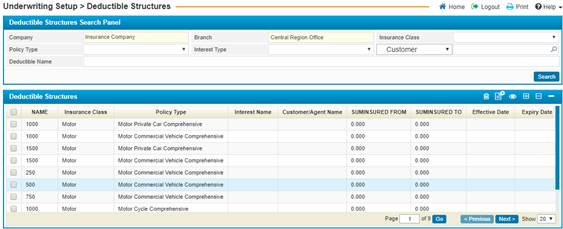
Through the Deductible Structure page, you can manage the deductible structures;
To view certain pre-defined deductible structure, fill in the selecting criteria fields with the proper details to filter down the retrieved results. If you wish to edit any, click on the deductible needed and you can proceed with making the changes you want.
To add a new deductible, you need to click on![]() , and then perform the following
steps:
, and then perform the following
steps:
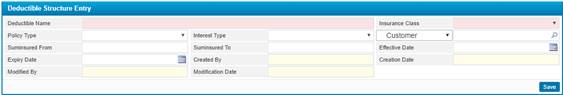
§ Enter the Deductible Name;
§ Select the Insurance Class from the predefined dropdown list;
§ Select the Policy Type from the predefined dropdown list;
§ Select the Interest Type from the predefined dropdown list;
§ Select the Customer (Customer/ Agent);
§ Enter the Sum Insured From and Sum Insured To;
§ Select the Effective Date and the Expiry Date;
§ The Created By, Creation Date, Modified By, and the Modification Date are auto-generated by the system;
§
Click on![]() , to
save your work;
, to
save your work;
Next, you need to add the deductible structure details, to
do so you need to select the deductible structure from the Deductible Structure
block by clicking on it and then click on![]() ;
;

§ The Claim Serial is auto-retrieved by the system;
§ Enter the Deductible Percentage;
§ Enter the Deductible Minimum and Deductible Maximum amounts;
§ The Created By, Creation Date, Modified By, and the Modification Date are auto-generated by the system;
§
Click on![]() , to
save your work;
, to
save your work;
Note; based on a preference, the deductible structures defined in this page, can have effects on the Interest page;