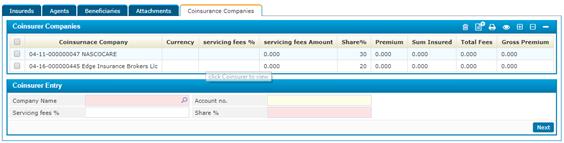
To add coinsurance companies, you need to go through the following steps:
§ Select the coinsurance Company Name. The system retrieves customer companies that were previously defined in the Customers page with an ‘Insurance Company’ role;
§ The company’s Account number will be automatically retrieved by the system as per the company’s setup;
§ Enter the Commission Percentage and the coinsurance company’s Share Percentage;
§
Click ![]() to save your work and add another coinsurance
company;
to save your work and add another coinsurance
company;
The Share Percentage of all insurance Companies within the same policy must add up to 100%;
Note: this part will only appear of the policy business type is selected as coinsurance leading and accordingly the page will be different as define the coinsurance companies of the policy with their shares;