Through the Reverse recovery collection page, you are able to reverse the posted recovery collections.
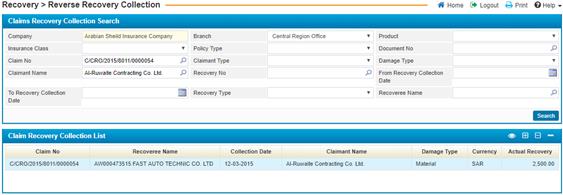
To do so you need to go through the following steps:
·
Search for the recovery
collection you want to reverse by filling in the selecting criteria at the top
of the page and then click ![]() ;
;
· From the claim recovery collection List block, select the recovery collection needed by checking-in the small checkbox next to the recovery number;
·
Click![]() .
As a result, the system will generate a voucher with the reversed amount and
post it to the financial system of ESKA®
Business Manager;
.
As a result, the system will generate a voucher with the reversed amount and
post it to the financial system of ESKA®
Business Manager;
· Accordingly, in the Reversed recovery collection List block, a list of all reversed recovery collection will be displayed. Click on the reversed amount needed and then select the Transaction you want:

- Do Reinsurance: the system automatically performs the reinsurance;
- View Reinsurance: View Reinsurance: Redirects you to the Claims Reinsurance page located in the Reinsurance sub-module where you can only view the reinsurance details for the transaction;
- Delete Reinsurance: Deletes the reinsurance for the selected transaction.