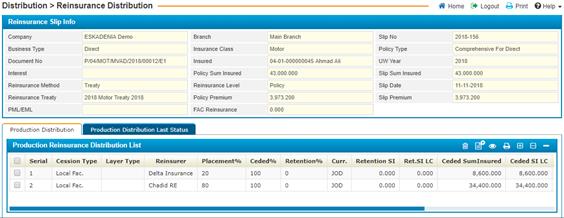
In the Reinsurance Distribution page, you can view how all production amounts were distributed in the Production Reinsurance page. In the Production Reinsurance Distribution Entry block, you can edit the distribution of amounts in case you need to make any changes once the user clicks on Manual Distribution check box.
If facultative reinsurance is needed, an amount will be displayed as Flag calling for the FAC% needed within the Reinsurance Slip Information block. This is the placement % that facultative reinsurance is needed to cover.
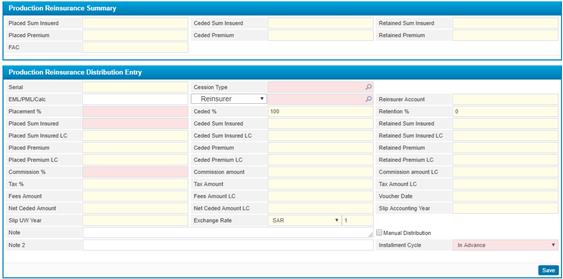
To fill out the information for facultative reinsurance,
simply click![]() in
the Production Reinsurance Distribution List and fill out the necessary
fields in the Production Reinsurance Distribution Entry form. Perform
the following steps:
in
the Production Reinsurance Distribution List and fill out the necessary
fields in the Production Reinsurance Distribution Entry form. Perform
the following steps:
§ The Serial number will be automatically filled by the system;
§ Select the Cession Type. If you are filling out this form for facultative reinsurance, select either ‘Local FAC’ or ‘Foreign FAC’ depending on whether the facultative reinsurer is located in another country or not. Based on your selection, some of the fields will change. The steps that we will proceed with ; assuming that ‘Local FAC’ is selected;
§ Select the Reinsurer Name or Broker Name from the available suggestion text box. Based on your selection, the Reinsurer/Broker Account field will be updated with the account that was defined for this reinsurer in ESKA® Business Manager;
§ The Placement Percentage, Placed Sum Insured, will be automatically displayed same as the FAC % needed as it appears within Reinsurance slip Info while the user can change it, also the user inserts the Commission Percentage to calculate the commission amount. Based on what you input there, the remaining fields will be calculated based on the placement % of facultative reinsurance that was required. It is important to note that for both Local and Foreign facultative reinsurance, the ceded premium must always be 100% of the required facultative reinsurance amount;
§ Enter in any necessary Notes. In the Notes 2 field, enter in any notes in the alternate language of the system if so desired;
§ Select Installment Cycle from the list :
- Single Payment, the system will distribute the facultative once.
- Semi-Annual, the system will distribute the facultative amounts in two installments.
- Quarterly, the system will distribute the facultative amounts in four installments
- Monthly, the system will distribute the facultative amounts monthly installments.
- Three Installments, the system will distribute the facultative amounts in three installments.
§ Upon selecting the installment cycle method, the system display
new tabs, Fac Instalments List, where the amounts ceded are distributed
per instalment;
§ Share%, due Date, Commission Amount can be changed by the user;
§
By clicking ![]() ; you can enter fees if so desired;
; you can enter fees if so desired;