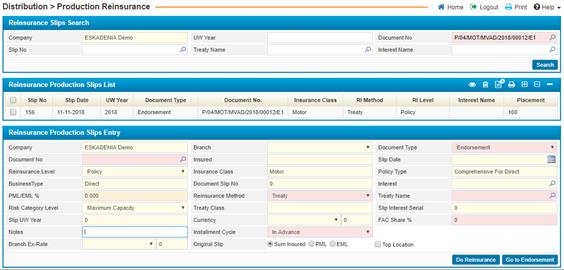
In the Production Reinsurance, you can create production reinsurance slips which are statements of the reinsurance agreement. The reinsurance slip will be given to the relevant insurance company. To create a reinsurance slip for a policy, you can select the policy from the Policy Reinsurance Query page.
To create a reinsurance slip, click ![]() and then perform the following steps in the Reinsurance
Production Slip Entry block:
and then perform the following steps in the Reinsurance
Production Slip Entry block:
§ Note that many of these fields will already be filled with information from the policy that was selected in the Policy Reinsurance Query page and once the user selects Do Automatic Reinsurance transaction from policy page ;
§ Select the Branch and Document Type;
§ To change the document No, select a new document from the Document Number suggestion textbox;
§ Select the Reinsurance Level; either Policy, Interest or policy type. If the reinsurance selected to be applied on the policy level, then you will not be able to choose an individual interest by interest to reinsure. If you choose ‘Interest’, then the Interest field will be enabled where you can choose from the available list of interests. If you choose ‘Policy Type’, then the insurance class and policy type fields will be enabled so you can select the desired policy type to reinsure and this is applied on package policies. In addition, if you select ‘Interest’ then the Top Location checkbox will be disabled at the bottom of the block;
§ Enter in the EML or PML Percentage (Estimated Maximum Loss and Probable Maximum Loss);
Select the Reinsurance Method; either Treaty or Risk Category/Plan or facultative. A plan is a set of more than one cession type as it could be treaty or facultative or additional retention, while the risk category is actually a pct. out of treaty capacity. Depending on your selection, the next field will be Plan Name, Treaty Name or Risk Category Name; where you can select the name accordingly. If you select facultative then treaty name field will be disabled. In addition, the Plan Class/Treaty Class field will be updated accordingly;
§ The Policy Slip Number, Slip Date, Slip Underwriting Year, Slip Interest Serial will be automatically displayed;
§ Enter in any necessary Notes regarding the reinsurance slip;
§ Select the radio button according to the way in which the reinsurance amounts will be distributed. If you select Sum Insured, then the reinsurance distribution will be applied on the entire sum of the document. In other words, the premium will always be insured. If you select PML or EML, then the reinsured amount will be based on the probable maximum loss or estimated maximum loss, respectively;
§ Check-in the Top Location checkbox if the interest that is being insured is the prime location with the biggest risk involved. Note that this checkbox will only be enabled when the Reinsurance Level is ‘Policy’. If this checkbox is checked-in, the sum insured will be only taken of the top location;
§
Once you have finished
entering in all necessary information, click on ![]() to distribute all production amounts and to view
the distribution on the Reinsurance
Distribution page. Upon clicking this button, all amounts will
be displayed in the Risk Interests List, Treaties List, and Plan
Treaties List.
to distribute all production amounts and to view
the distribution on the Reinsurance
Distribution page. Upon clicking this button, all amounts will
be displayed in the Risk Interests List, Treaties List, and Plan
Treaties List.
§
Click ![]() to redirect you to the Policies page in the Production module and view the selected
policy’s details.
to redirect you to the Policies page in the Production module and view the selected
policy’s details.