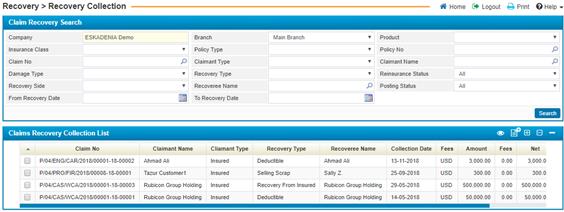
The Recovery Collection page is where the actual recovery occurs. The functionality of this page is similar to the Recovery Entry page. However, you are able to assign the account number to be accounted for when the actual recovery takes place.
Moreover, using this page you can edit fee details that belong to a certain claim recovery.
To
view certain pre-defined claim recoveries, fill in the selecting criteria
fields with the proper details to filter down the retrieved recovery records. If
you wish to edit any, click on the recovery needed and you can proceed with
making the changes you want. If you wish to perform any transaction (Do
Reinsurance, View Reinsurance or Delete Reinsurance), click on the payment
needed and then select the Transaction you want:
§ Do Reinsurance: The
system automatically performs the reinsurance for the claim recovery
transaction;
§ View Reinsurance:
Redirects you to the Claims Reinsurance page located in the Reinsurance sub-module where you can only view the
reinsurance details for the claim;
§ Delete Reinsurance:
Deletes the reinsurance for the selected claim.