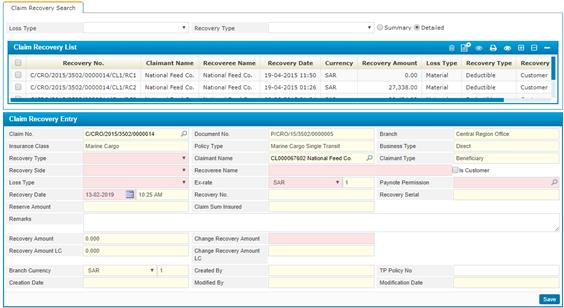
To record a claim recovery entry, you need
to click![]() and
then go through the following steps:
and
then go through the following steps:
§ Select the Claim Number from a list of previously defined claims. Claims can be defined through the Claims Entry page;
§ The Policy Number, Branch, Insurance Class, Policy Type and Business Type will be automatically retrieved by the system. Note that these fields are read-only;
§ Select the Recovery Type. Accordingly, some fields might change;
§ Select the Claimant Name. Note that claimant names will be filtered based on the claimants linked to the claim selected. Accordingly, the Claimant Type will be automatically retrieved by the system;
§ Select the Claimant Loss. Accordingly, the Reserve Amount will be automatically retrieved by the system based on the claimant loss type selected;
§ The Recovery Serial number will be automatically generated by the system;
§ The Exchange Rate will be retrieved by the system. However, you can change the currency if you want. Accordingly, the system will automatically display the exchange rate for the currency selected;
§ The Recovery Date will be set by the system as the recovery entry date;
§ The Recovery Number will be given by the system upon saving the claim recovery;
§ The Account Type & Accounted to will be given by the system;
§ Reserve amount will be automatically retrieved by the system;
§ The Policy Sum Insured will be automatically retrieved by the system by the system based on the claim selected;
§ The Invoice Number will be given by the system, upon the collection of the recovery through the Recovery Collection page;
§ Enter any necessary Remarks concerning the recovery entry;
§ Enter the Recovery%;
§ As a result, the Expected Recovery amount will be automatically calculated based on the following equation: Recovery % multiplied by the Claim amount. Note that you may change the expected recovery amount if you want;
§ Accordingly, the Expected Recovery in Local Currency of the system will be automatically calculated;
§
The below fields will
be auto generated by the system once you save:
-
Created By (Name of user who created this record
);
-
Creation Date (Date of creating this record );
-
Modified By (Name of user who modified this record);
-
Modification Date (Date of modifying this record ) ;
§
Click ![]() to save your work. Accordingly, the system
will automatically display the Coinsurance Companies (if any) at
the bottom of the page; each with its share and recovery percentages.
to save your work. Accordingly, the system
will automatically display the Coinsurance Companies (if any) at
the bottom of the page; each with its share and recovery percentages.