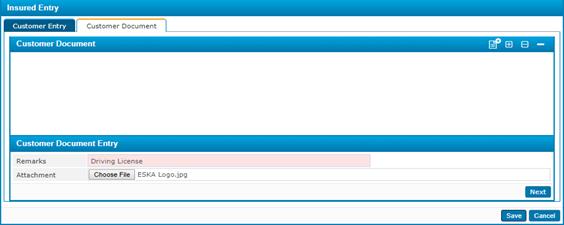
In the Customer Document tab, you can attach any necessary documents; to do so you need to perform the following steps:
§ Enter any necessary Remarks;
§
Click ![]() and locate the file path on your PC
and locate the file path on your PC
§
Click ![]() to add the documents;
to add the documents;
§ Next you can as many documents as you want;
§
Once you are done, click ![]() to save your work.
to save your work.