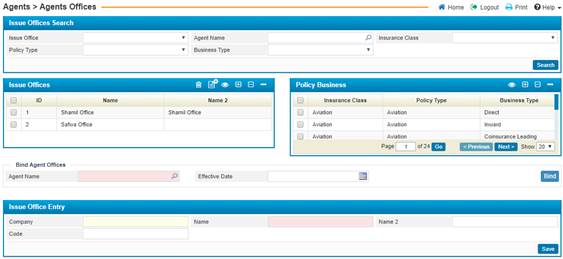
In the Agent Offices page, you can define the various agent offices. You must first define the office, and then you can link the agents with the created offices.
To define an agent office, enter the Name of the office in the Issue Office Entry block. In the Name 2 field, enter in the name of the office in the alternate language of the system if so desired. Note that the company name will be automatically displayed in the Company field.
Once you have created an office, select the office in the Agent Offices field. You can now select which agents are located in this office through the Agent Office Entry block. To do so, perform the following steps:

§ If you have not already selected the office, select it in the Issue Office field;
§ Select the Effective Date on
which the agent office will be effective;
§ Select the Insurance Class
and Policy Type relating to the policy business commission. These policy
types were defined in the Policy Types block
of the Insurance Class page;
§ Select the Business Type of
the agent office. These business types were predefined in the system;
§ Check-in the Has Commission checkbox if this agent will have a a commission or not. If this checkbox is not checked in, then the agent will not receive a commission as defined in the Agent Commission page;
§ Select the Agent Name from the list;
§
Once you have finished
entering the necessary data, click![]() ;
;