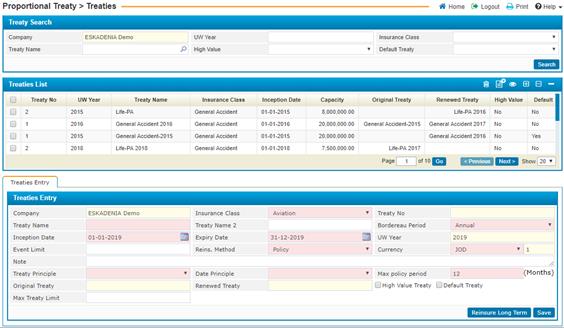
In the Treaties page, you can define treaties between your insurance company and a reinsurance company. You can also define the Treaty Layers and Layer Cover Premiums.
To define a treaty, perform the following steps in the Treaty Entry block:
§ Note that your Company name will be automatically displayed;
§ Select the Insurance Class to be covered by this treaty;
§ The Treaty Number will be auto displayed by the system;
§ Enter Treaty Name. In the Treaty Name 2 field, you can enter the name of the treaty in the alternate language of the system if so desired;
§ Select the Bordereau Period. This can either be Monthly, Quarterly, Annually, or Semi-Annually. Financial Settlements between the insurance company and the reinsurance company will be performed by the set period;
§ Enter in the Inception Date and Expiry Date. This is the date in which the treaty will begin and end, respectively;
§ The Underwriting Year will automatically display the year of the inception date;
§ Enter the Event Limit. This is the limit per event. For example, if a particular event happens, say an earthquake, then the covered damage from this earthquake should not exceed this limit. If it does, then the reinsurer will not cover it;
§ Select the Reinsurance Method from the available drop-down list:
- Policy: This reinsurance method allows you to reinsure the entire interests within the same policy with a single reinsurance slip;
- Interest: This type of reinsurance allows you to reinsure each interest within the same policy with separate reinsurance slips;
- Policy Type: This type of reinsurance allows you to reinsure products with the same policy type in a single reinsurance slip.
§ Select the Currency and exchange rate;
§ Enter in any Notes related to the treaty;
§ Select the Treaty Principle from the available drop-down list:
- UW: This principle allows you to reinsure the endorsements and claims regardless of the issuance year for them under the same treaty for original policy.
- Clean Cut: This principle allows you to reinsure the endorsements and claims under the same treaty for original policy for the same UW year, any claim/endorsement issue after the policy year must be reinsured under the corresponding year.
§ Select the Date Principle from the available drop-down list:
- Effective Date: The UW year to be used in reinsurance will be taken from effective date.
- Issue Date: The UW year to be used in reinsurance will be taken from issue date.
§ Select the Max Policy period. This is the policy period in months that the treaty will cover ;
§ Original Treaty and Renewed Treaty will be filled automatically upon renewing the treaty ;
§
Check in the checkbox next to ![]() , to reinsure the policies that have sum
insured greater than the value under this treaty;
, to reinsure the policies that have sum
insured greater than the value under this treaty;
§
Check in the checkbox next to ![]() , to reinsure the policies
that have sum insured less than the high value defined in the high-value
treaty;
, to reinsure the policies
that have sum insured less than the high value defined in the high-value
treaty;
§ Enter the Max Treaty Limit amount; the system will compare this amount
with the ceded SI distributed on this treaty; if the distributed amount exceeds
the max amount then the system will only create a slip with no distribution.
§
Click on ![]() and the renewed treaty will
have original number filled and the original one will have the renewed number
filled when desired;
and the renewed treaty will
have original number filled and the original one will have the renewed number
filled when desired;
§
After making the renewal
and finalizing the Renewal Treaty, click ![]() in order to re-insure
all long term policies transactions under the new Renewal Treaty years;
in order to re-insure
all long term policies transactions under the new Renewal Treaty years;
To define a treaty layer, you need to perform the following steps in the Treaty Entry block:
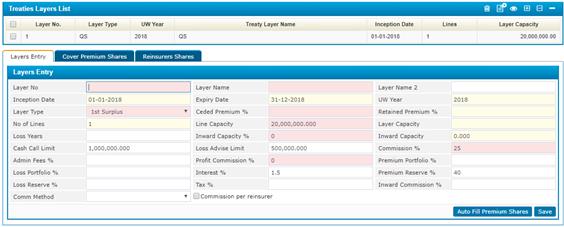
In the Treaties layers list block, you can define the layers for the treaties that were defined in the Treaties block. Details refer to the layers of coverage within the treaty.
To define the treaty layers, select the treaty from the Treaty
List block, click ![]() in the Treaties layers list block, and
perform the following steps:
in the Treaties layers list block, and
perform the following steps:
§ Enter the Layer Number, and the Layer Name;
§ In the Layer Name 2 field, you can enter in the name of the layer in the alternate language of the system if so desired;
§ Note that the Inception Date, Expiry Date, and Underwriting Year will automatically be taken from the treaty;
§ Select the Layer Type. The first layer of a treaty must always be the Quota Share layer. Thus, every treaty must have a quota share layer. After the Quota Share layer comes to the First Surplus layer, then the Second Surplus layer and so on;
§ The Ceded Premium% will be auto generate by the system; this is the share of the reinsurance company. The Retained Premium will be updated with the remaining share; which will be the share of your insurance company;
§ Enter in the Number of Lines and the Line Capacity. The Layer Capacity will be automatically updated with the product of the number of lines and the line capacity (Number of Lines X Lines Capacity). It is important to note that the Quota Share layer is always 1 line and the line capacity must be the same for all layers of a treaty;
§ Enter in the Loss Years. This is how long the loss of profit will be carried forward for;
§ Enter in the Inward Capacity Percentage. This is the capacity of inward business which will be taken as a percentage from the layer capacity. The Inward Capacity field will be updated with the inward capacity that is calculated by taking the inward capacity percentage from the layer capacity;
§ Enter in the Cash Call Limit. There are cases that you may wish to make a financial settlement with the reinsurer on the spot once a claim reaches a certain amount. This amount is the Cash Call Limit. By default, financial settlements between your insurance company and reinsurance companies are handled according to the Bordereau Period that was set in the Treaties block;
§ Enter in the Loss Advice Limit, which indicates the limit a claim amount will reach before you notify the reinsurance company that a claim has reached this amount. In the Queries module, you will be able to generate a report to view all claims that have reached this loss advice limit;
§ Enter in the Commission Percentage, which is the percentage to be taken from the reinsurer share of the policy as commission;
§ The Administration Fees Percentage is a percentage taken from the reinsurance company to handle administration overhead costs;
§ The Profit Commission is another commission percentage taken from the reinsurer which is taken from the net amount of the treaty;
§ Enter in the Premium Portfolio Percentage, Loss Portfolio Percentage, Loss Reserve Percentage, Interest Percentage, Tax Percentage and Inward Commission Percentage;
§ The Premium Reserve Percentage is a per cent taken from the share of the reinsurer as a reserve amount to remain with your insurance company. This reserve holds for one year from every bordereau period. The Bordereau Period was set in the Treaties block. This reserve comes with an interest rate that is set between your company and the reinsurance company. This is set in the Interest Percentage field;
§ Select the Commission Method whether it is based on the sliding scale calculation method or profit commission calculation method.
§
Check in the checkbox next to ![]() if you want the commission to be
calculated per reinsurer;
if you want the commission to be
calculated per reinsurer;
§
Once you have finished
entering in all necessary data, click![]() .
.
By default, all cover types of the insurance class of the
treaty will have the same details as the created treaty. You can view each
policy type and cover type of a treaty by clicking on ![]() to populate the Layer Cover Premium Shares
List.
to populate the Layer Cover Premium Shares
List.
Accordingly, you can either select a cover type to customise its details in the Layer Cover Premium Shares Entry field or add a new layer cover premium share.