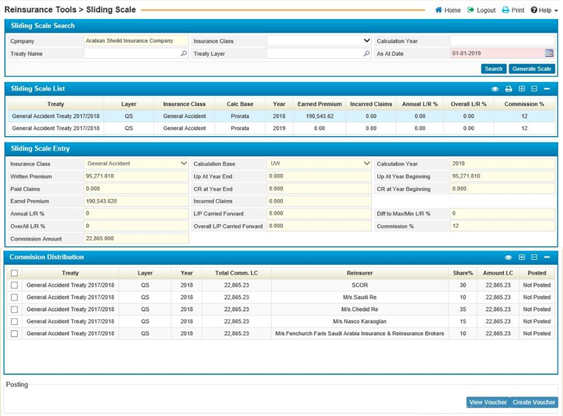
In the Sliding Scale page, you can calculate the commission for a certain layer;
Select insurance class, treaty name and layer if so desired, and then set the date;
Upon click ![]()
, the system will calculate the commission% based on the scale setup located in Treaty Reinsurers page, by selecting sliding scale record, reinsurer shares will be listed in commission distribution block.
Each must be posted to financial:
§ Select the reinsurer(s) from commission distribution to
post and click ![]()
Upon click this button new grid will be displayed:
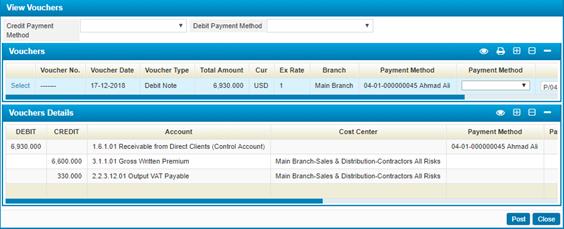
Where you
can view the voucher initially and edit the notes if so desired; click ![]() to post the voucher to the financial system,
and
to post the voucher to the financial system,
and ![]() if you need to review the reinsurance and try
to create voucher again.
if you need to review the reinsurance and try
to create voucher again.
§
Click ![]() to view the voucher of the selected production
reinsurance record(s) if the selected records were already posted.
to view the voucher of the selected production
reinsurance record(s) if the selected records were already posted.
If you want to un-post a voucher, make sure to select a
posted voucher and then click ![]() then
then![]() .
Accordingly, the system will reverse its effect on the financial system.
.
Accordingly, the system will reverse its effect on the financial system.