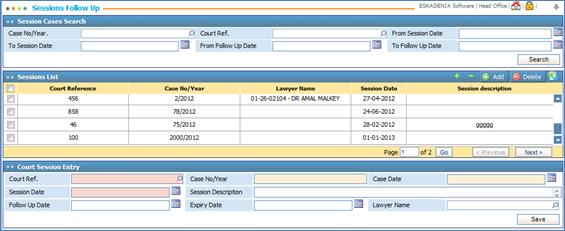
Through the Sessions Follow Up page you are able to follow up with previously defined court cases.
To view certain pre-defined court session, fill in the selecting criteria fields with the proper details to filter down the retrieved court session records. If you wish to edit any session record, click on the court session needed and you can proceed with making the changes you want.
To add a court session, click ![]() and then go through the following:
and then go through the following:
§ Select the Court Reference from a list of court references that can be defined through the Court Cases page;
§ Accordingly, the Case Number/ Year and Case Date will be automatically retrieved by the system;
§ Enter the Session Date;
§ Enter the Session Description;
§ Enter the Follow-Up Date;
§ Enter the Expiry Date of the court case;
§ Select the Lawyer Name;
§ Select the Session Type;
§
Click ![]() to save your work.
to save your work.