The administrator will be able to set the default period of each policy issued under each insurance class and policy types by months, once the user on issuing inserts the effective date of the policy then the system will get the expiry date of it based on the period defined at this setup.
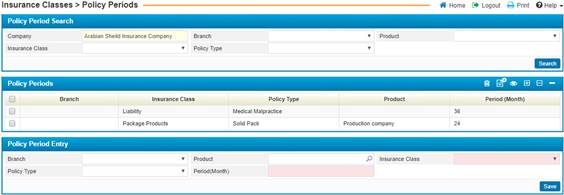
To view certain
pre-defined Policy Period, fill in the selecting criteria fields with the
proper details to filter down the retrieved records. If you wish to edit any, click
on the claim needed and you can proceed with making the changes you want
To add a new Policy Period, perform the following steps in the Policy Period Entry block:
§ Select the Branch from the predefined list;
§ Select the Product (once the product is selected the Insurance Class and Policy Type will be automatically displayed);
§ Enter the Period (Month) which the number of months for the policy;
§
Once you have finished
entering the necessary data, click![]() .
.