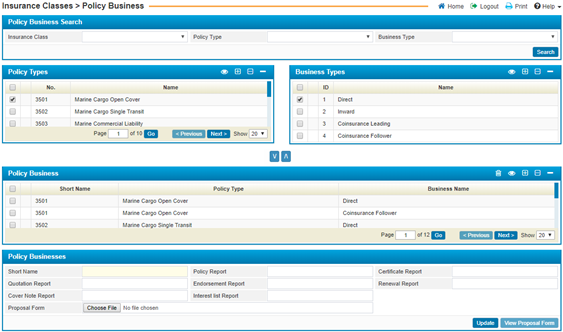
In the Policy Business page, you can link each insurance class/policy type with the business types that are standard types presented in: direct, inward, coinsurance leading and coinsurance follower. From the Insurance Class drop-down list, you can select the insurance class whose policy types you would like to view. These policy types are those that were defined in the Insurance Classes page. The Business Types displayed on this page are predefined into the system; the types are ‘Direct’, ‘Inward’, ‘Coinsurance Leading’ and ‘Coinsurance Follower’.
To link a policy type with a business type, simply check-in
the checkbox corresponding to the policy type in the Policy Types block.
Then, perform the similar step in the Business Types block. Use the ![]() button to add this selection to the Policy
Business block.
button to add this selection to the Policy
Business block.
To remove a policy business, simply check-in the checkbox
corresponding to the policy business you would like to remove and click the ![]() button.
button.
To specify reports for a specific policy business, select the business policy needed. Accordingly, the Policy Businesses block will appear through which you need to enter the codes for the following reports:
§ Policy Report
§ Certificate Report
§ Quotation Report
§ Endorsement Report
§ Renewal Report
§ Cover Note Report
Moreover, you are able to upload the Proposal Form. Once you save your work, you are able to view the proposal form;