Through this page you can define the risk types that are referred to as interest on insurance class level which will be used on the production side;
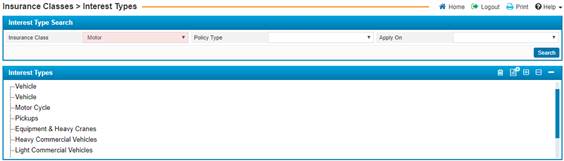
To view certain
pre-defined Interest Type, fill in the selecting criteria fields with the
proper details to filter down the retrieved records. If you wish to edit any, click
on the claim needed and you can proceed with making the changes you want.
To add an interest type, click ![]() in the Interest Types block. In the Interest
Types Entry block, you should perform the following steps:
in the Interest Types block. In the Interest
Types Entry block, you should perform the following steps:
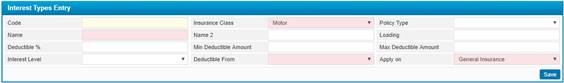
§ Note that the Code field will be automatically
updated by the system upon the saving of this interest type;
§ Select the Insurance Class that
this interest type will apply to;
§ Select the Policy Type
that this interest type belongs to (optional
field) ;
§ Enter in the Name of the interest type.
In the Name 2 field, you can enter in the name of the interest
type in the alternate language of the system, if so desired;
§ Enter in the Loading
factor. This percentage will be calculated and afterwards loaded on the premium due to specific
business criteria.
§ Enter the Deductible
%, Minimum Deductible and Maximum Deductible
amounts. This is the amount that will be used for (at) claims and will be taken
during claims processing;
The system will take into
consideration the deductible percentage and the defined deductibles (min, max) therefore if the calculated deductible amount was greater than the maximum
deductible, then the system will consider the maximum is the deductible amount.
Otherwise, if the deductible percentage was less than the
minimum deductible, then the system will consider the minimum deductible amount;
§ If this interest type belongs to
a parent interest level, select the parent from the Interest Level drop-down
list. This field is optional and an interest type does not have to belong to a
parent interest. Using this feature, you can create a tree-like structure of
interest types. For example, a ‘School Bus’ interest type would belong to the
‘Bus’ interest level;
§ From the Deductible From
drop-down list, select whether you want to calculate the deductible amount from
Sum Insured or claim value;
§ Once you have finished entering
the necessary data, click![]() .
.