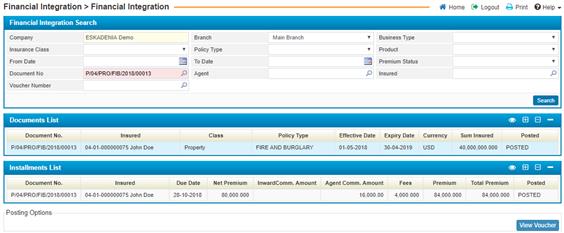
The Financial Integration page allows the integration between both ESKA® Insures and ESKA® Business Manager systems.
Using the Financial Integration page you are able to generate vouchers for certain document instalments and post these vouchers to the financial system.
To generate vouchers and post them to the financial system, you need to go through the following:
§ Search for the required document instalment you want by filling in the selecting criteria at the top of the page;
§ Select the instalment(s) you want by clicking on the desired instalment;
o If the voucher is not posted to the financial system then
you can create a voucher and post it to the financial by clicking on ![]() and the below pop up will appear :
and the below pop up will appear :
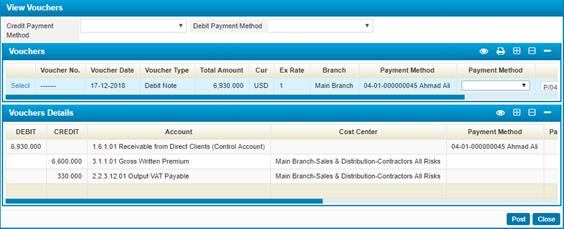
Then click on ![]() to post this voucher to the financial.
to post this voucher to the financial.
o If the voucher is posted Click ![]() to view the voucher details for the selected
instalment. Accordingly, the system will list all vouchers concerning the
instalment/s selected in the Transactions List block.
to view the voucher details for the selected
instalment. Accordingly, the system will list all vouchers concerning the
instalment/s selected in the Transactions List block.
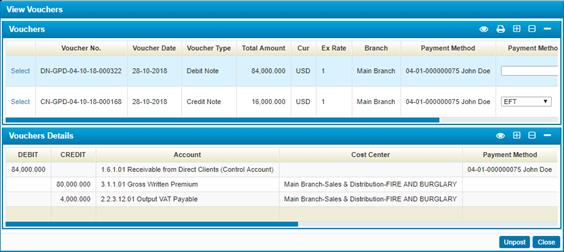
§
If you wish to view update
the details of the debit note or credit notes, click on ![]() ,
when you scroll to the right of the Vouchers block, as a result, the
system will display the debit and credit amount concerning the voucher selected
in the Voucher Entries List block;
,
when you scroll to the right of the Vouchers block, as a result, the
system will display the debit and credit amount concerning the voucher selected
in the Voucher Entries List block;
§
Click ![]() to un-post the voucher to the financial system
of ESKA® Business Manager.
to un-post the voucher to the financial system
of ESKA® Business Manager.