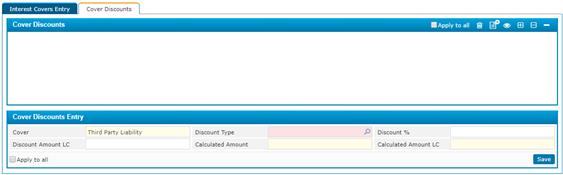
To add cover discounts, click ![]() in the Cover Discount block and then
perform the following steps in the Cover Discount Entry block;
in the Cover Discount block and then
perform the following steps in the Cover Discount Entry block;
§ The Cover is
auto-retrieved by the system;
§ Select the Discount
Type from the predefined list
§ Enter the Discount
Percentage;
§ Enter the Discount Amount
in Local Currency;
§ The Calculated
Amount and Calculated Amount in LC are auto-generated by the system;
§ Check in the Apply
to All checkbox to apply the discount to all covers;
§ Click ![]() to save your work
to save your work