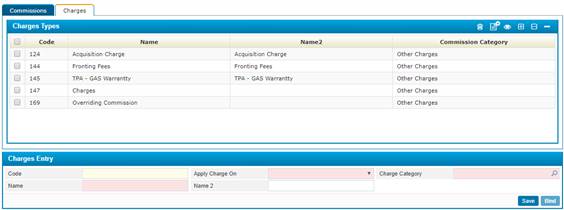In the charges tab you can define charges, to do so you need to perform the following steps:
To define the policy business of a commission type, begin by selecting the commission type from the Commission Type block. Accordingly, perform the following steps in the Policy Business Commission Entry block:
§ The Code of the policy business charge will be auto-generated once the entry has been saved;
§ Select the Apply Charges on of the policy business commission. These business types were predefined in the system;
§ Select the Charge Category from the predefined suggestion box;
§ Enter the Name of the charge;
§ In Name2, enter the name of the charge in the second language of the system;
§ Once you have finished entering the necessary data, click![]() .
.
You can filter down policy business commissions using the search criteria located right above the Policy Business Commissions block.
Policy Business
Charges Entry
To add a policy
business charge, you need to click on ![]() in the Policy Business Charges block,
and then perform the following steps:
in the Policy Business Charges block,
and then perform the following steps:

§ The Code is auto-generated by the system once you save the policy;
§ Select the Business Type for this policy from the predefined list;
§ Select the Insurance Class
and Policy Type relating to the policy business commission. These policy
types were defined in the Policy Types block of the
Insurance Class page;
§ Enter the Charge Percentage;
§ Enter the Charge Amount;
§ Select the Customer Name. Note that customer names will be filtered based on the insured customer names entered during the entry of the policy;
§ Select the Account from the predefined list;
§ Check the Is Auto Add checkbox to automatically add the charge;
§
Click on ![]() ;
;