The Agent/Customer Tariff page allows you to set special tariffs for business customers such as those with big accounts for example or for any reason possible.
Through this page, you can search for agent/customer tariffs
by choosing the (Insurance class, Policy Type and the Agent
or customer Name) from the drop-down list then by clicking![]() . Afterwards, you can bind the
policy premium search result with the Agent by clicking
. Afterwards, you can bind the
policy premium search result with the Agent by clicking![]() ;
;
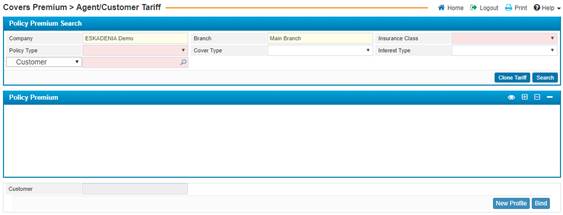
You can also add agent/customer tariffs for existing customers or entirely new customers. This page provides you with a quick access pop-up that allows you to create an entirely new profile without the need to redirect to the Agent/Customers page to define new customers.