In the Agent/Customer Clauses page, you can bind the predefined clauses and predefined clauses text, with the predefined Agents/ Customers, to be used in the Wordings page of the Production module;


To view a certain predefined clause, you need to fill in one
or more of the search criteria such as (Insurance Class, and the Policy
Type) and then click ![]() , accordingly the matching results
will be displayed in the Clauses block;
, accordingly the matching results
will be displayed in the Clauses block;
Once you have selected the Clause needed, accordingly all its related Clauses Text will be displayed in the Clauses Text block;
To bind the Clauses with the Agent you need to perform the following steps:
§ Select the Clause by clicking on it;
§ Select the Clause Text by checking its checkbox;
§ In the Bind with Agent block, define whether you want to bind the Clause with an Agent or a Customer; and then select the agent/ customer from the predefined suggestion box;
§
Click on![]() to bind the agent with clause, accordingly, the bind clause text
will be displayed in the Clause Text block,
to bind the agent with clause, accordingly, the bind clause text
will be displayed in the Clause Text block,
Click on the clause text to view the clause text entry details, where you can edit any necessary details, then click on update to save the changes on the clause text.
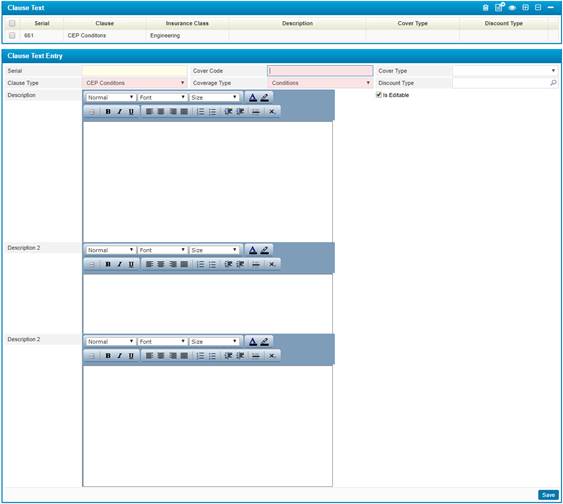
You can also define a new description of this clause. To do
so, select a clause from the Clause block and click![]() in the Clause
Text block. Accordingly, you need to perform the following steps in the Clause
Text Entry block:
in the Clause
Text block. Accordingly, you need to perform the following steps in the Clause
Text Entry block:
§ The Serial will get automatically generated by the system once the entry is saved;
§ Enter in the Cover Code;
§ Select the Cover Type, Clause Type and Discount Type. These types are predefined in the system;
§ Enter in a Description of this clause. In the Description 2 field, you can enter the description in the alternate language of the system, if so desired. Use the Rich Text Editor to further enrich the content style;
§
Once you have finished
entering the necessary data, click![]() ;
;