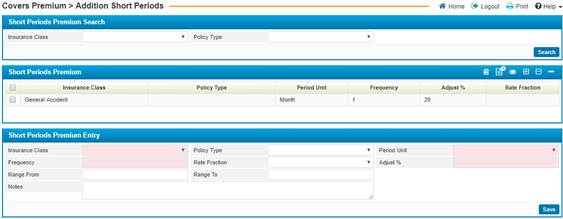
In the Addition Short Periods page, you can set the definitions for customised premiums given for a short period. An example of when this may be needed is if a person wants to renew his car insurance policy for a few months only and the user sets the calculation basis as short period;
To view certain
pre-defined Short Periods Premium, fill in the selecting criteria fields with
the proper details to filter down the retrieved records. If you wish to edit
any, click on the claim needed and you can proceed with making the changes you
want.
To define a short period premium click![]() , and
then perform the following steps:
, and
then perform the following steps:
§ Select the Insurance Class and Policy Type of the short period premium;
§ Select the Period Unit of the short period. This may be either Day, Month, or Year;
§ Enter in the Frequency of the Period Unit. For example, if the short period is 5 months, then the period unit would be months and the frequency would be 5;
§ Select the Rate Fraction for the premium rate;
§ Enter in the Adjust Percentage by which the original policy rate will be adjusted according to this percentage;
§ If the short period premium is a ‘Motor’ insurance class, then you need to perform the following steps:
- Fill out the Country Count. This is the number of countries that the insured person will be covered in;
- You will also need to fill out the Vehicle Usage. This is the type of the car that it is insurance rating is defined;
- In the next four fields, fill out the Deductible Amount, Premium Amount, Stamp Amount, and Tax Amount;
§ Enter in the Range From and Range To of the sum insured amounts;
§ Enter in any necessary Notes for this short period premium;
§
Once you have finished
entering the necessary data, click![]() .
.