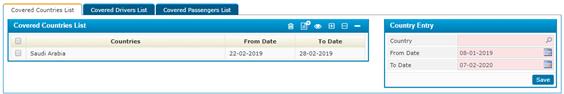
To add more than one covered country, click ![]() in the Covered Countries List
block and then perform the following steps in the Country Entry block:
in the Covered Countries List
block and then perform the following steps in the Country Entry block:
§ Select the Country you want;
§ Enter in the Range of Dates during which the added country will be covered;
§
Click ![]() to save your work.
to save your work.