
In the Vehicle Parts page, you can set the definitions for the various parts of a vehicle that can be used to define the exact part of vehicle damage. You should first define the general area of the vehicle and then you can define the various part divisions of this area.
To do so, begin by entering the Name of the general
area of the vehicle in the Part Entry block. In the Name 2 field,
you can enter the name of the part in the alternate language of the system if
you choose to do so. Then choose the Insurance Class, Policy Type
and Loss Type. Note that the Serial number will be set
automatically once the entry has been saved. Once you have finished, click![]() .
.
To define the part divisions for the part that you have created, select it in the Master Parts block. Then, in the Part Division Entry, you need to perform the following steps:
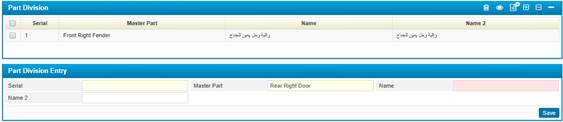
Enter in the Name of the part division. In the Name
2 field, you can enter the name of the part division in the alternate
language of the system if you choose to do so. Note that the Serial number
will be set automatically once the entry has been saved and the Master Part field
will display the part that you have selected in the Master Parts block.
Once you have finished, click![]() ;
;