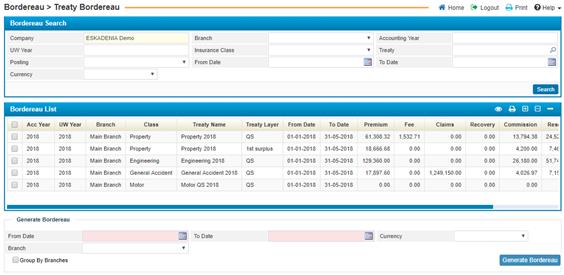
Select any search criteria so you can view the bordereau for all desired treaties, each with the posting status.
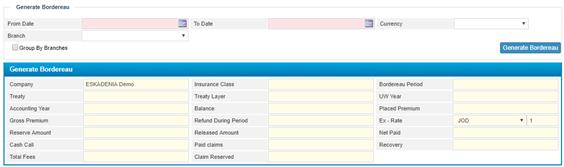
To create a new bordereau, enter the period in generate bordereau block and select certain currency and branch if so desired;
When click ![]() check
box, the system will generate bordereau for each branch separately.
check
box, the system will generate bordereau for each branch separately.
Click ![]() so the system creates bordereau for all treaty
layers.
so the system creates bordereau for all treaty
layers.
Upon click the generate button, the bordereau generated will
be viewed in the Bordereau List block, you can view the reinsurer
statement details by select certain bordereau from the list, you can print the bordereau
Statement, if so desired, by clicking![]() .
.

In the Reinsurer Statements block, the reinsurers for all layers will be listed each with its share of the premium, claims, recovery, reserved and released premium etc.
You can print the Reinsurers
Statement Details, if so desired, by clicking![]() .
.