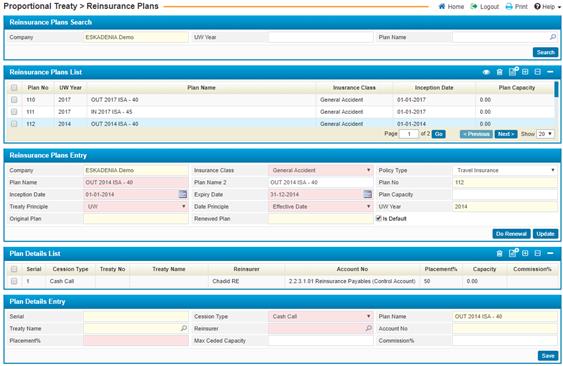
In the Reinsurance Plans page, you can create insurance plans between facultative reinsurers. In addition, you can define plans for Treaties that you have with reinsurance companies. To define a reinsurance plan, you should first define the plan and then define the Plan Details.
To define an insurance plan, perform the following steps in the Reinsurance Plans Entry block:
§ Note: that your Company Name will be displayed in the available field;
§ Select the Insurance Class of the reinsurance plan;
§ Select the Policy Type from the available drop-down list:
§ Enter the Plan Number and the Plan Name. In the Plan Name 2 field, you can enter in the name of the plan in the alternate language of the system if so desired;
§ Enter in the Plan Capacity. This is the maximum policy amount that the plan will cover;
§ Enter in the Inception Date and Expiry Date, which are the start and end date of the plan; respectively. Note that the Underwriting Year will be updated with the same year as the Inception Date;
§ Select the Treaty Principle from the available drop-down list:
- UW: This principle allows you to reinsure the endorsements and claims regardless of the issuance year for them under the same treaty plan for the original policy.
- Clean Cut: This principle allows you to reinsure the endorsements and claims under same treaty plan for original policy for the same UW year, any claim/endorsement issue after the policy year must be reinsured under the corresponding year.
§ Select the Date Principle from the available drop-down list:
- Effective Date: The UW year to be used in reinsurance will be taken from effective date.
- Issue Date: The UW year to be used in reinsurance will be taken from issue date.
§
Original Plan and renewed
Plan will be filled automatically upon renewing the plan by clicking ![]() , the
renewed one will have original number filled and the original one will have the
renewed number filled when desired;
, the
renewed one will have original number filled and the original one will have the
renewed number filled when desired;
§
Once you have finished
entering the necessary data, click![]() .
Once you have done so, you can define the Plan
Details for this plan.
.
Once you have done so, you can define the Plan
Details for this plan.