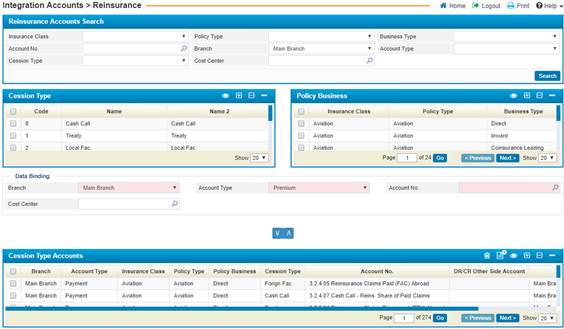
In the Reinsurance Accounts page, you can link together each account type of each session types with a policy business and define to which accounts the reinsured amounts of the account type of the cession types should go towards. Cession types are previously defined in the system and policy business types were defined in the Policy Business page of the Insurance Classes sub-module in the Insurance Setup module.
To inquire about certain previously added Reinsurance
accounts you need to fill in the searching criteria at the top of the page by
specifying the fields ( insurance class, policy type... etc. ) you are
searching for and click![]() .
Where the cession types and business types will be filtered as shown in below
figure:
.
Where the cession types and business types will be filtered as shown in below
figure:
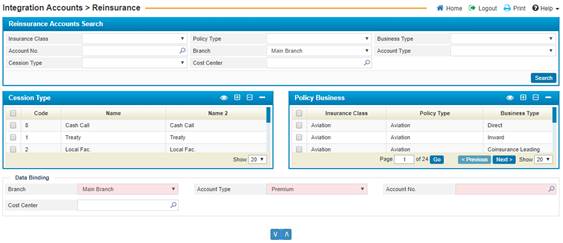
To link together an account type of each cession type with a policy business and to set an account, perform the following steps:
§ Check-in the checkbox corresponding to the cession type listed in the Cession Types block. Similarly, check-in the checkbox corresponding to the policy business listed in the Policy Business block;
§ Select the Branch, Account Type, and Account Number. This is the account that the select cession type will be directed towards;
§
Click on ![]() to move your selection into the Cession
Type Accounts block.
to move your selection into the Cession
Type Accounts block.
To edit any entry, select it in the Cession Type Accounts
block and accordingly, the entry will be displayed in the Cession Type
Accounts Entry block where you can make any desired changes. If you would
like to add a new entry in this block, you can click ![]() and fill out the necessary criteria as below. Once
you have finished, click
and fill out the necessary criteria as below. Once
you have finished, click ![]() to save the changes.
to save the changes.
Note: The account types reserved premium and released premium must only be linked with session type: Treaty only
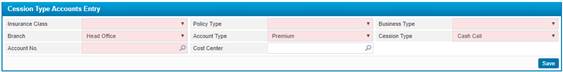
§ Select the Insurance Class for this flex column. Based on the insurance class you choose, the Policy Type drop-down list will be updated with the relevant values. Select the Policy Type that corresponds to this flex column;
§ Select the Business Type for this commission, These business types were predefined in the system;
§ Select the Branch where this inward cession will be used
§ Select the Account Type;
§ Select the Cession Type;
§ Select the Account Number;
§ Select the Cost Center;
§
Once you have finished,
click ![]() to save the changes
to save the changes