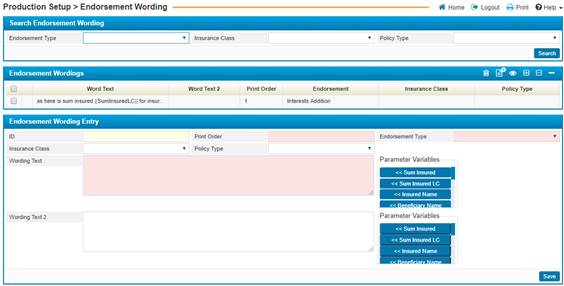
In the Endorsement Wording page, you can assign wording text to each endorsement type that was listed in the Endorsement Types page. This wording text can serve as a description for the endorsement types and will be displayed when they are added to the endorsements in the Endorsements page of the Production module.
To add endorsement wording, perform the following text:
§ Note that the ID will be automatically generated once the endorsement wording entry has been saved;
§ Enter in the Print Order. This is the order in which the endorsement wording line will be printed;
§ Select the Endorsement Type. These endorsement types were listed in the Endorsement Types page;
§ Select the Insurance Class related to this endorsement type;
§ Select the Policy Type;
§ Enter Wording Text using the Parameter Variables (friendly description about the Endorsement information using the variables from the table that will be replaced later on with actual values);
§ In the Wording Text 2 field, you can enter in the wording text of the endorsement in the alternate name of the system if so desired;
§
Once you have finished
entering the necessary data, click![]() .
.