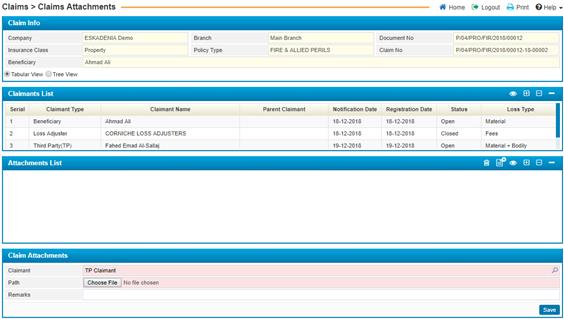
Using the Claims Attachments page you are able to attach any necessary files and upload these files to the system.
To do so you need to go through the following steps:
§ To view previously attached files, select the claimant you want in the Claimants List block. Accordingly, the system will list all attachments belonging to the claimant selected in the Attachments List block;
§
In the Attachments List
block, click ![]() ;
;
§ In the Claims Attachments block, select the name of the Claimant;
§
Click ![]() to select the Path of the file;
to select the Path of the file;
§ Enter any necessary Remarks;
§
Click ![]() to save your work;
to save your work;
You can delete the attached file by
selecting it and then clicking![]() .
.