Through the Claimant Reserve page, you can define the reserve amounts for the claims, or change the reserve amount for previously calculated reserve entries;
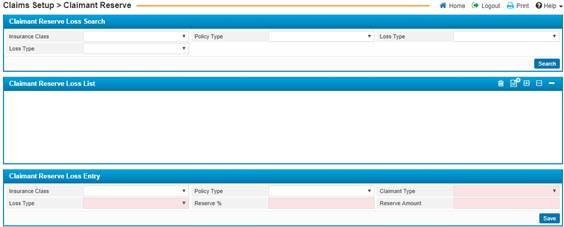
To inquire about certain previously added Claimant Reserve
you need to fill in the searching criteria at the top of the page by specifying
the fields (... etc.) you are searching for and click![]() .
.
To add a default account, you need to click ![]() and perform the below steps:
and perform the below steps:
§ Select the Insurance Class from the predefined dropdown list;
§ Select the Policy Type from the predefined dropdown list;
§ Select the Claimant Type from the predefined dropdown list;
§ Select the Loss Type from the predefined dropdown list;
§ Enter the Reserve Percentage;
§ Enter the Reserve Amount;
§
Click on ![]()