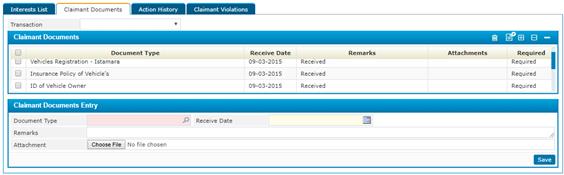
To get a list of the required documents that claimants should provide and upload to the system, you need to go through the following:
§ Select the document you want from the Claimant Required Documents block;
§ In the Required Documents Entry block, the Document Type will be automatically retrieved by the system based on the document you selected;
§ Enter the Receive Date of the document;
§ Enter any necessary Remarks;
§
Click ![]() to select the path of the document;
to select the path of the document;
§
Click ![]() to save your work.
to save your work.