When the insurance company decides to pay the claim, you need to enter the payment details through the Payments page. If the payment is fully settled then the claim will be closed for the specified party in the payment and you can reopen it for this party for any specific reason. The system makes sure that the payment does not exceed the latest reserve amount.
Moreover, using this page you can view the covers and edit fee details that belong to certain claim payment.
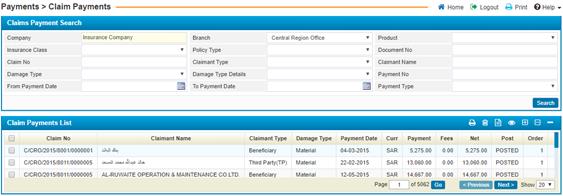
To view certain
pre-defined payments, fill in the selecting criteria fields with the proper
details to filter down the retrieved payment records. If you wish to edit any,
click on the payment needed and you can proceed with making the changes you
want unless the payment transaction is posted to financial.
If you wish to
perform a transaction (Do Reinsurance, View Reinsurance or Delete Reinsurance),
click on the payment needed and then select the Transaction you want:
§ Do Reinsurance: The
system automatically perform the reinsurance for the selected transaction;
§ View Reinsurance:
Redirects you to the Claims Reinsurance page located in the Reinsurance sub-module where you can only view the
reinsurance details for the payment;
§ Delete Reinsurance:
Deletes the reinsurance for the selected payment.
§ Flag as Signed: mark
the payment as signed by the authorized person;
§ Flag as not Signed:
mark the payment as not signed;