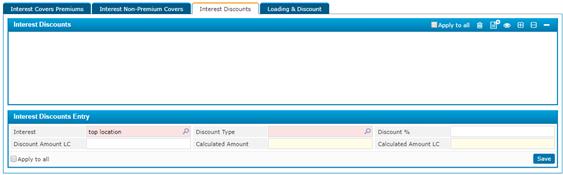
To add
discounts on any interest, select the discount type from the interest discounts
block and clock on ![]() and perform the following:
and perform the following:
§ Select Interest
from the list;
§ Select the Discount
Type ;
§ Enter the
Discount % and the discount amount ;
§ The Calculated
Amount and Calculated Amount LC will be automatically retrieved from
the system ;
- Check-in the Apply to All checkbox to apply these settings to all interest covers with the same Insurance Class and Policy Type;
- Click ![]() to save your work.
to save your work.