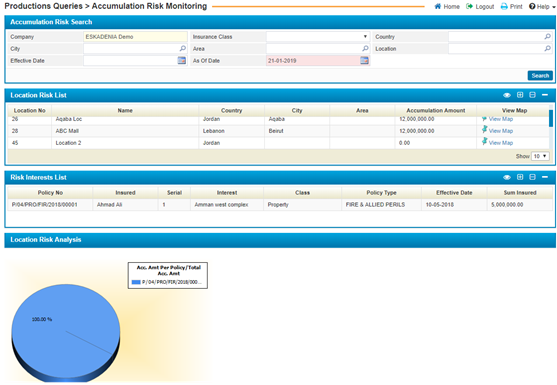
Using the Accumulation Risk Monitoring page you can monitor the accumulated risk amount for each risk location that was previously defined through the Accumulation Risk page. Moreover, the system will automatically display the Risk Monitoring Graph.
To inquire about the accumulated risk you need to go through the following:
§
In the Accumulation Risk
Search block, fill in the selecting criteria fields with the proper details and click![]() to filter down the retrieved risk location
records;
to filter down the retrieved risk location
records;
§ From the Location Risk List block, click on the risk location needed. Accordingly, in the Risk Interests List block the system will list all risk interests that belong to the risk location selected;
§ Notice that at the bottom of the page is the Risk Monitoring Graph. This graph will display each risk location’s accumulated amount and will show you if the risk has exceeded the limit or not.